I’m having trouble with hebrew punctuation in InDesign.
The hebrew text and nekudos work fine but when there is punctuation at the end of a paragraph it goes to the beginning of the line.
Does anyone have experience with this/know how to fix it?
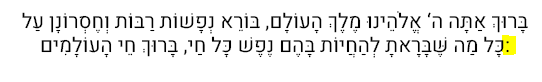
I have the same problem for years. As far as I know, the only solution is to purchase the middle eastern version of adobe which has a feature called story direction.
If you are working in the creative cloud then you can go to your preferences and change the language to English Tomech Ivrit (the Tomech Ivrit is written in hebrew) then it gives you the option for right to left text as well. You can then change the punctuation in the paragraph panel to work the correct direction
I think there is a plug in for the regular version that you can get that would fix it - I would love to know practically what this means and how to go about it.
For now I do the very awkward and annoying “fix” of putting the punctuation of the end of the line, at the beginning (press home first). Be aware that you need to have a real new line for it to position in the right place, so press enter/shift enter at the start of the line first.
If anyone has any better/easier solutions, please post!!
Did you try changing your preferences in your CC desktop app?
YES!! I work with this all the time. After you put in a period, or any symbol, after that- type another letter- for example a yud. Then you set that extra letter, ex- that yud to have no color fill, and if needed you can set the size of the yud to be tiny- size 1… that is my funny solution but works perfectly every time.
thanks @rivky-s for your idea! I’ve done before with no color in the letter but felt silly cuz it still took up the space. Now I set the size to .1 and the yud completely disappeared, you can’t even highlight it, but the punctuation stayed!
I do the same thing!  it’s a pain but it’s fine if it isn’t so much Hebrew text…
it’s a pain but it’s fine if it isn’t so much Hebrew text…
lol i thought i was the only one 
Me too 
Add English Tomech Ivrit as @adinacahn mentioned. Find and install Hebrew or Arabic editions of InDesign or Illustrator
Then with one button you can switch the direction in indesign.
The other thing that usually works for me is to cut and paste just the punctuation back into the same place it came from and somehow it then switches to the right spot.