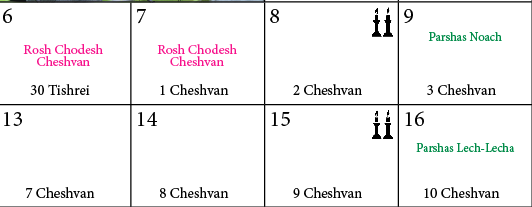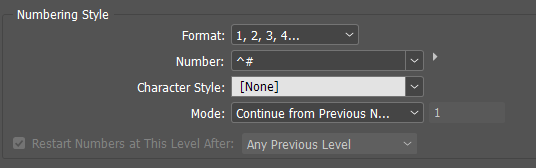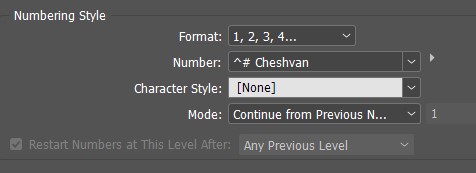I’ve done this before. It’s complicated to set up but once you do it, it works smoothly. There may be a smarter way but I did this a few years ago as a beginner.
What I did was this:
- Create two identical ‘tables’ for the month page, one directly on top of the other. One for English dates, one for Hebrew dates. One should have no outlines.
- Format the text placement for each. For example, my English dates I formatted to be in the top left of every box and the Hebrew a slightly smaller size, in the bottom center. Like this:
- Create paragraph style for English dates. Under ‘bullets and numbering’, I chose numbering and therefore all I had to do was press ‘tab’ and the correct number would appear. The paragraph style looked like this:
- Create paragraph styles for Hebrew dates. You will need a new style for each month. You will do the same numbering options, but add that the word ‘nissan’ ‘iyar’ ‘sivan’ is added in after the number. Then again, all you have to do is hit ‘tab’ and the correct number will appear with the name of the month after it. The paragraph style looked like this:
In Bullets and Numbering, you have the option to put custom text after the number. So in the ‘nissan’ style, you can choose to have the word ‘Nissan’ after each number. Therefore, when you type in that paragraph style, it shows up as -
1 Nissan
2 Nissan
3 Nissan
and so on.
Does that help? It was a bit complicated to set up but once it was set it worked great.