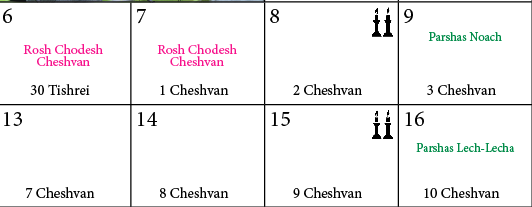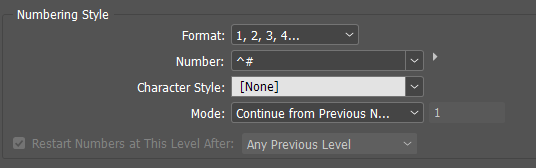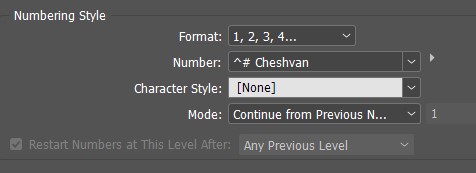Hi!
I am designing a calendar for a client but don’t want to manually insert all the dates into each month. Does anyone know of a template I can use that would have both hebrew and standard dates?
Thank you.
i once collaborated with Custom Jewish Calendar | Jewish Calendarz - they also print them which is great if your client is in USA!
i designed the whole top part/cover/front pages and then he took care of the date pages and sent them to me then i just added some extra images to them as needed then sent back the complete file to him to take care of printing.
there isnt, ive done it a few years running… its loads of work calendars!
I’ve done this before. It’s complicated to set up but once you do it, it works smoothly. There may be a smarter way but I did this a few years ago as a beginner.
What I did was this:
- Create two identical ‘tables’ for the month page, one directly on top of the other. One for English dates, one for Hebrew dates. One should have no outlines.
- Format the text placement for each. For example, my English dates I formatted to be in the top left of every box and the Hebrew a slightly smaller size, in the bottom center. Like this:
- Create paragraph style for English dates. Under ‘bullets and numbering’, I chose numbering and therefore all I had to do was press ‘tab’ and the correct number would appear. The paragraph style looked like this:
- Create paragraph styles for Hebrew dates. You will need a new style for each month. You will do the same numbering options, but add that the word ‘nissan’ ‘iyar’ ‘sivan’ is added in after the number. Then again, all you have to do is hit ‘tab’ and the correct number will appear with the name of the month after it. The paragraph style looked like this:
In Bullets and Numbering, you have the option to put custom text after the number. So in the ‘nissan’ style, you can choose to have the word ‘Nissan’ after each number. Therefore, when you type in that paragraph style, it shows up as -
1 Nissan
2 Nissan
3 Nissan
and so on.
Does that help? It was a bit complicated to set up but once it was set it worked great.
Thanks, @DenaPossick! I used this method to create a family calendar for my grandmother with all grandchildren’s birthdays included. It really helped save time. If anybody has a better method you can let me know, I’ll be doing this again next year!
Wow, I’m really happy to hear!!
Thank you for your answer. I need it for someone in Isreal and it needs to be with hebrew letters. Can I also do Aleph Beth in hebrew letters?
Yeah, just change the number format to be hebrew letters.