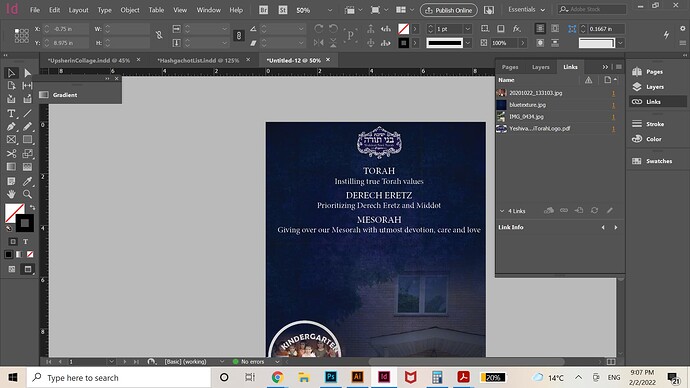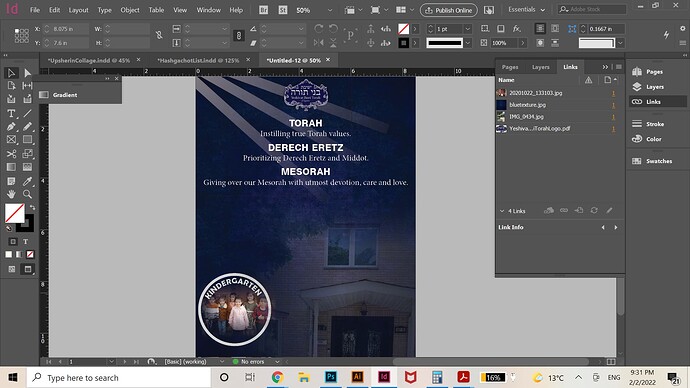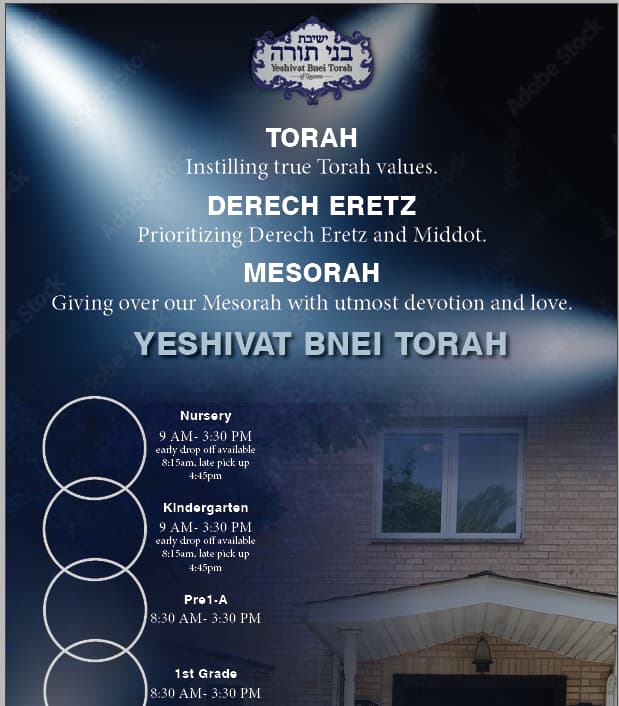I am at the very beginning of designing this flyer and I want to add some type of light shining down from the top corner, like some sort of spotlight type of thing but not quite. Anyone have any suggestions on where to look for this and how I can add it? Thanks!
Also, they said they don’t want the building to look so much like a residential home and it should look more like a building- but it’s not! Any suggestions? I can’t just take out the awning, I wouldn’t want to lie like that…
Can you post a full pic of the flyer?
ok thanks!
Do they specifically want the building/house at all? like maybe you should remove that?
I would search for a beam of light or something-i think it would look better if the light was not split…
Also you can prob add more leading in between the 3 different texts on top and just check your margins that its not going to close to the edge…
I cant wait to see the updates!
Hatzlacha!
There is a lighting filter in photoshop in the Render option that give you a decent amount of flexibility, and can be put on a specific layer, not sure if that is what you meant.
See if they have a different picture, maybe one more zoomed out.
(Also it’s clearer/easier when you use the snipping tool that comes with the computer instead of screeenshot)
Probably going to cut the building picture and do something else.
Is it too much with the spotlight also on Yeshivat Bnei Torah?
Hmm… now they want something brighter…Any inspiration from anyone? Hard to find these things online