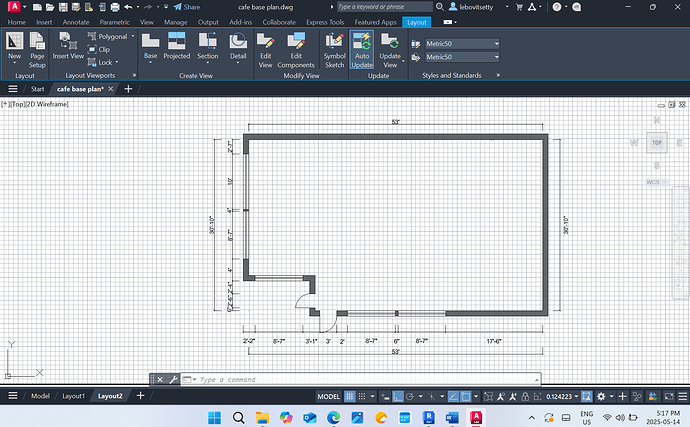Hi!
Not sure what happened to my layout. one minute we were good, and the next minute… not!
the layout is on the entire screen, there’s no paper size and there’s no viewport etc.
I literally spent hours trying to figure this out, so if anyone can help me, that would be amazing! Thanks!
You are zoomed into the model space. Type in PS to access paper space or select the word model in the quick access toolbar to switch back to paper space
when i do that, i see that the word switches on the bottom, from either paper or model, but nothing on my screen actually changes…
You should then be able to zoom out. If that doesnt work hit the undo in the qat a couple of times
That didn’t work, but i realized the problem was only in that drawing, so i opened up a new drawing and copy and pasted it into there.
Thanks so much!