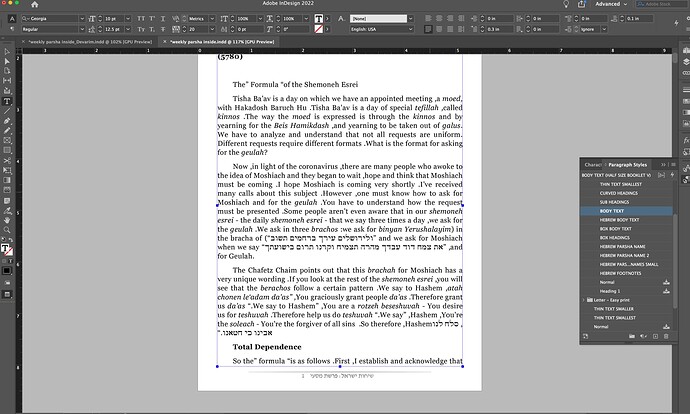Hi,
I am taking over a booklet that someone puts together for the Parsha. Someone set up InDesign for them. I downloaded text from a Google Doc as a word doc and then I place it into the text box. When I place the text either the text come in backwards or all the punctuations is messed up. See image attached. I want to keep the formatting. Does anyone know of a way to fix this without having to do it manually and with keep the original formatting?
It’s probably a Hebrew/English text issue. If you go into the character panel sandwich menu, you can change the character direction to “default.” You can either select all the text and do that, or change the paragraph style. You will probably have to manually change all the paragraph styles, unless you set up styles in word that you can change in Indesign.
firstly, when working with heb/english text, it’s normally more reliable to have the word doc saved as rich text format .rtf and then to import into indesign.
secondly, make sure you have all your middle east hebrew/english stuff working properly. if you have issues like this, it may be worth working with an adobe support person (via adobe’s website, just log in and contact help) and they can go through all your settings.
paragraph and character styles are a must for something like this! after a bit of setup, it’ll speed things up a lot down the line.
i would create a character style for italic, bold and bold italic as well as for hebrew text (which you can make sure is set up with RTL character direction) and then do find/change for those things before you change the main body paragraph style (which should be LTR paragraph direction).
Thanks, really helped!