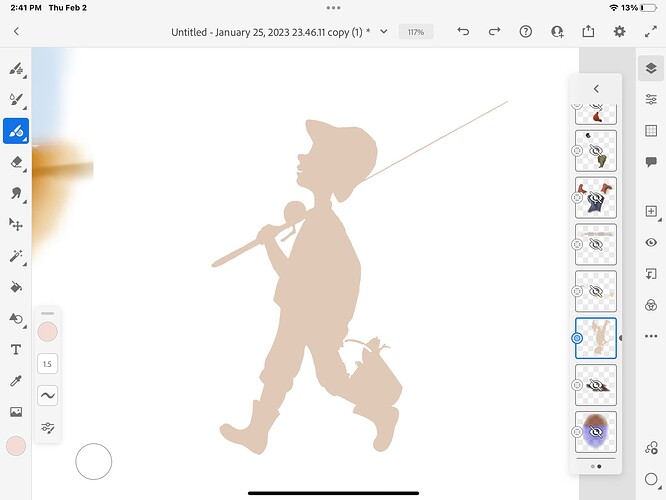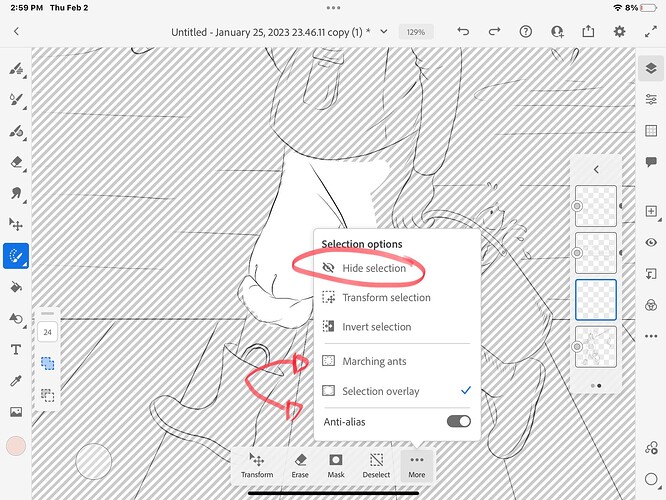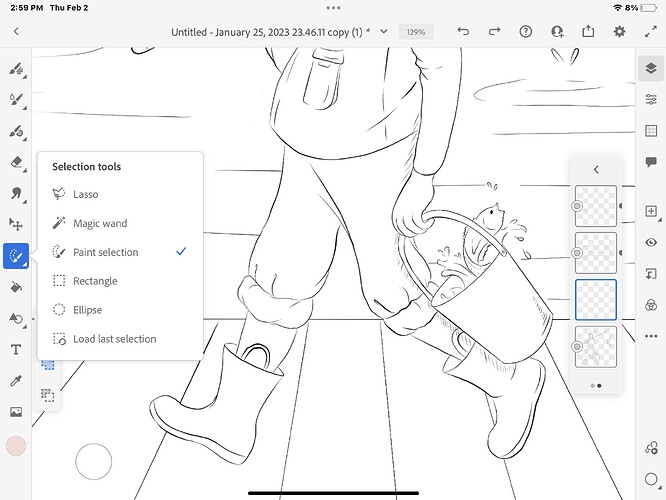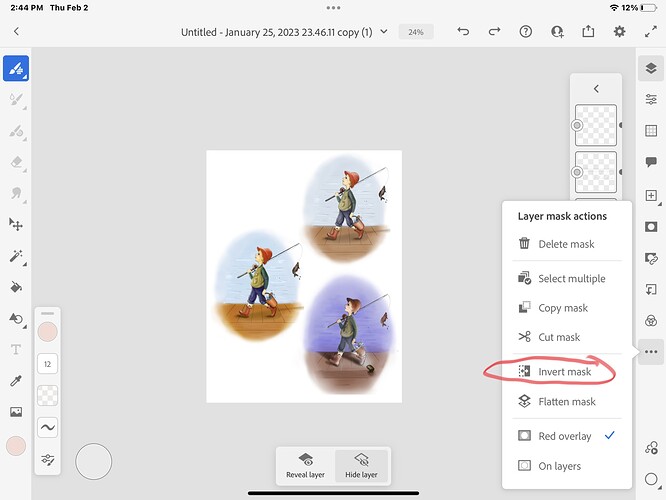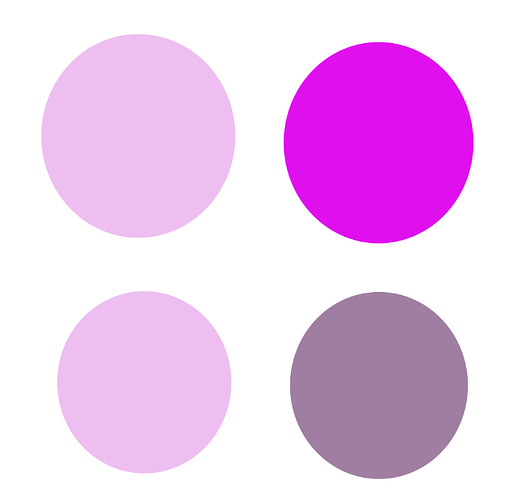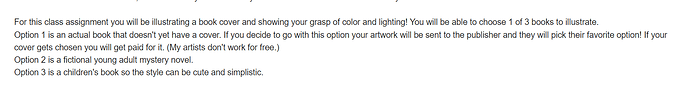Please use this space to write any questions, give your classmates tips or anything else interesting!
How do you keep it selected (when using the ipad) so you don’t color outside the line?
when you go to a specific layer?
Another question, I have been coloring the girl on the sofa picture but if I let go of the brush and start coloring again it shows darker on top. how do I prevent that from happening?
I’ll leave someone who is working on an Ipad to answer the first question. If no one is able to help you then I’ll plug into one and get back to you on it
about the color going darker, check your blending mode and opacity/flow, because when you restart drawing you are painting above so the color interacts with the color beneath it
oh… that makes sense, didn’t think of that. what mode does it have to be in so it doesn’t happen?
It depends which brush… probably normal. If normal doesn’t work, you probably need to change the opacity/flow.
I’m still confused about value and saturation; what’s the difference between them?
I’ll try to explain that’s how I do it (I use the iPad )so depends what brush you use not always it’s the opacity.let’s say water color when you let go and you make another stroke on top it’s going to become darker so I’ll try not to pick up my pen it should be smooth.
About selecting with layers I first color in my drawing let’s say a beige color not on the same layer as my outline a layer underneath and select it with my selection tool and keep the selection till I finish coloring.
So I don’t know how Lea does separate the skirt face ….
I do the entire let’s say character so the when I finish coloring face I make a new layer for the shirt and then a new layer for the pants and so on ….so around my character is still selected, so my coloring is only in my selection and I can’t color out of my selection.so when I color out between the neck and the shirt let’s say I can erase cause it’s on different layer.
I’ll add few screen shots
So you can see I colored my character
With my selection tool you can do it with lasso or paint selection you select around the area you want to color or with magic wand the full colored character and then you can choose marching ants or selection overlay then hide selection so you don’t see the selection when you color
I hope I was clear enough
Isn’t saturation when you have more of the same color- light pink to richer pink, and value is more darker and lighter colors- more black in the color or more white in the color
value is moving up and down on the color picker and saturation is moving left and right on the color picker. Value-darker/lighter, saturation-richness of the color
These circles are all on the same color in the color picker. Top 2 depicting saturation. Bottom 2 depicting value
Am I right? Please correct me if not
You are so helpful and your fisherman/boy is adorable. your lighting and shading look so good!
Thanks
Now after todays lesson I feel like redoing it 
Thank you for you detail explanations, now i got to go try it out!
I can’t watch the replay of the live classes from Tuesday night. It says the video is not supported
Do you all have that issue? or is it my filter?
its being sorted!
thanks!
Hi everyone !
Did you realize that only the first cover option is for an actual book ?
Cause I made already a sketch for the second option and only now realized when I saw Adina’s email.
Yes funny I don’t know why I didn’t connect
I Will make a new sketch
Yay! Cant wait to see if Faigy!
@Faigyj which brushes did you use in your character design assignment? I loved the style! And did you do it in Photoshop or another program?