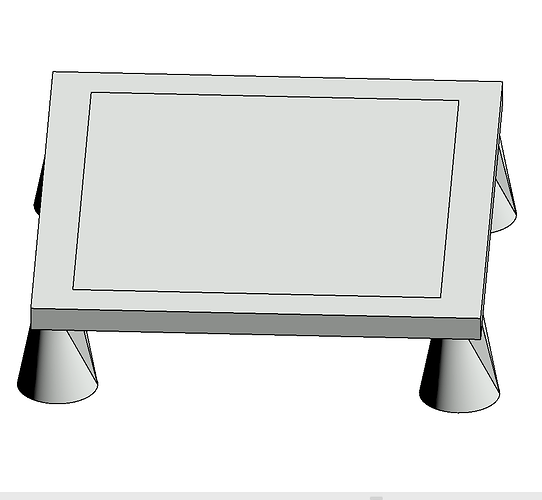hi. I’m practicing creating my own components. I’m having a very hard time figuring it out.
1- why if I created the inner box on the top of the table as an extrusion, is it not cutting into the table as you have shown in class. I’m attaching image.
2- where are the notes from this class, maybe if I will read it I will better understand. I’m not grasping the whole concept of where to create the reference plane, and where to draw. when to do it in which view? how do i know where to draw the axis line for the blend?
Im not sure what you are trying to create. If you want a different material in the middle create the boundary and another rectangle inside for the first form. You will then have an empty rectangle in the middle which you are creating as a separate form.
We continue families in the next class and there will be notes under that class.
i was trying to create a second rectangle in the center like you showed us in class, and on your sample the inner rectangle was cutout. why when I’m creating this second rectangle extrusion is it not cutting through?
Create a video of how you are creating it. You can use loom and upload the link.