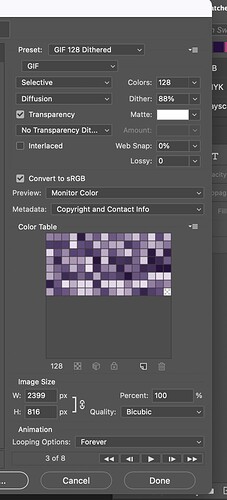I’m trying to export a GIF- does it make sense that the it would be a .HTML file?
Also, does anyone know if it could be added to my adobe portfolio cover page?
Thanks
Should not be html - should be a gif file. And you should be able to put it in adobe portfolio.
How would you export a GIF? I googled it and it said to do File>export>save for web (legacy), and when I do that, it gives me a .HTML file- but that’s the only way I can get the GIF to move/be animated.
Do you do this any other way?
Thanks
you did it in photoshop? yes, I do file>export>save for web (legacy) and then you can choose one of the gif presets?
Looks fine to me… Not sure! This is not exporting as a gif? So weird…
right… it’s a .html file
hmmmm
Thanks Aidy!
Does anyone else know why this might be?
I think I found what you need! When you hit save, make sure the format in the pop-up box is images only, not html.
BTW, can you post the gif? Such a cute idea to make for portfolio!
I tried that… it almost came up like a multi-paged pdf- it showed all the slides that I could slide through, but wasn’t animated…?
Did you try it? I’m not sure what I’m doing wrong …
Thanks so much for your help
Wait it worked when I uploaded it!!!
Thank you SO MUCH Aidy!!!
Pleasure!