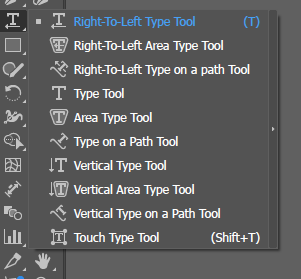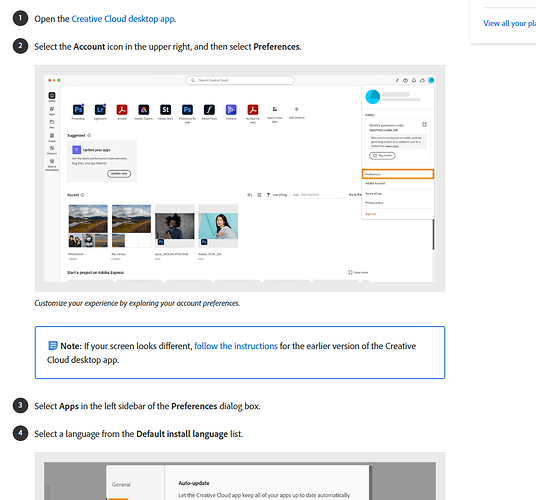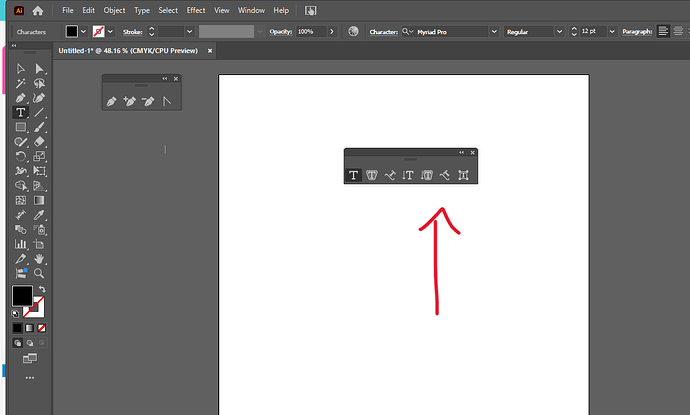How do i write right-to-left(To write hebrew) in Adobe 2025
see image below for illustrator - when you click on the type tool you should have an option to click right to left - if not lmk and ill tell you how to install it with this option
hatzlacha
when you click on the type tool in 2025-it has way less options,
there is no option for right to left.
can u post how to install?
thnx!
if someone else knows another way to do it then they should post it here , but the way I did it is you have to uninstall your programs and then before you reinstall it go to creative cloud and click preferences and then apps button and then under install language you click english - ivrit - and then it will work from right to left - i said in the video left to right by mistake ![]()
thnx!
but the video is not opening-can u repost a different way?
does this work for you?
yes, thnx the video is really clear, but my creative cloud home page doesn’t have the 3 lines on top…
are you using the app creative cloud or the web - i did this from the app
i changed to the app creative cloud and followed your instructions from the video-but its still doesnt give me the option to type in hebrew
…
b’'h it finally worked!
thnx a mill. for all ur help!
oh bh! so happy to hear ![]()