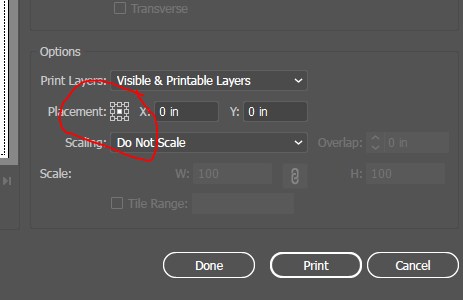Hi! how do I design Avery lables on illustator so that when I print them on my own they fit perfectly on the lables?
Hi,
You can go online to Avery.com - and then by templates, type in the label/product number.
Once you type in the correct number, there will be diff options for you to choose. If you want to make the label in illustrator, so then click illustrator and it will download… Then just open it up in illustrator and work with it. Just saying, the templates are NOT perfect, so u can print one to see how it will come out and then adjust it by eye.
Good Luck!
Yeah they’re not perfect at all… usually takes a few tries till I get it right
When printing make sure in the ‘print box’ that it’s set up to print in the center of the page, not in a corner.
What if I needed to export it to print at staples? How do I export it so that it doesnt ruin the file and the layout of the lables?
i have the same question as @estischwartz
so any answer would be helpful!