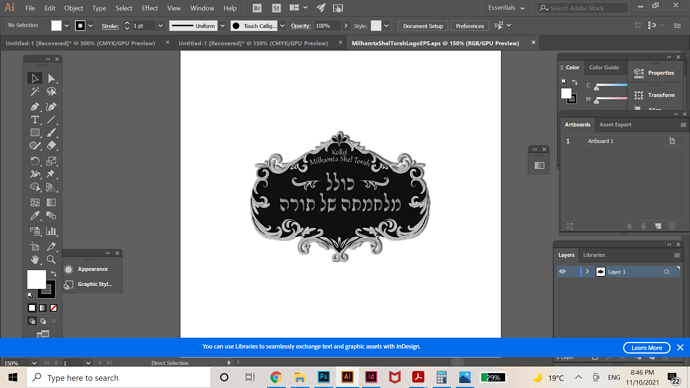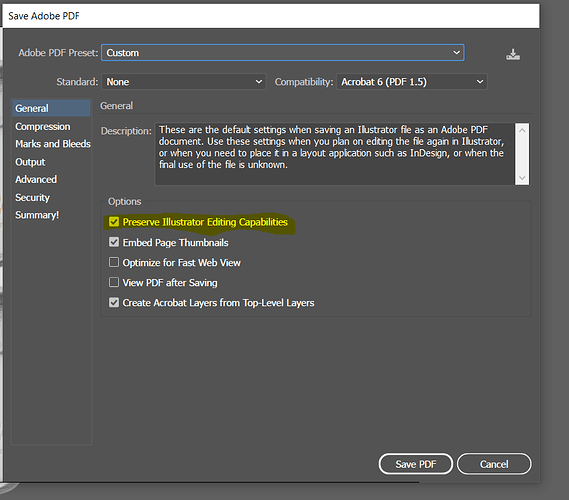Hi, I designed a logo for a client a while ago, using a whole bunch of brushes and gradients. Now they need the logo in a “PDF vector.” How would I go about doing this? See attached for the black and white version.
How about image trace?
Thanks! It actually traced it nicely. Would I embed it afterwards?
Sorry, meant to write expand
OK good so happy
yes I would expand it and then export it-now it is completely vector! 
The logo is really nice!
Apparently now they are using this old logo for engraving- and the engraving company says the logo needs to be completely back and white - not grey. Does this mean I need to go back into the logo and change all the grays to whites? Or I can just bring it into photoshop and change the modes? And then how will you see the shape if I make the border white now? Any thoughts?
If you create a global color for the grey it might easier to change all in one
If it’s for an engraving, then you should probably make a version of the logo where everything that’s grey gradient now becomes black, and the black inside you get rid of/make white.
(I don’t think that they would use more than 1 “color” for an engraving, probably just a black logo with empty space in the middle)
Then, if those black parts are engraved, the logo should look right.
Good luck!
Then, if you save from Ai as a pdf with editing capabilities, it’s a “pdf vector”.
Thanks so much! What does it mean though to save it with editing capabilities?
Thank you!!
pleasure