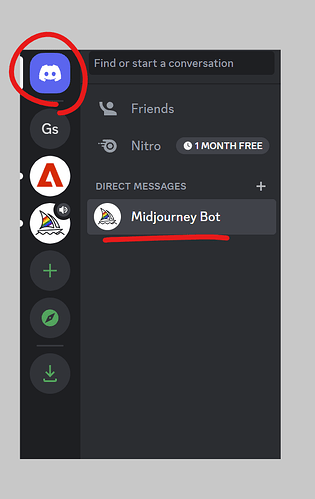How do you create your own private bot in midjourney so you only see your work?
thanks
2 options:
- Click the blue/purple button on the top left, and in there go to the Midjourney Bot and use that as your own private room.
- Click the + button on that side panel > Create my own > For me and my friends > name it
Then go back to the midjourney channels on the side panel > on top right click the button that looks like a person to show the member list > Find the Midjourney bot in the list and click it > Click add to server > Choose your new server from the dropdown and select continue… then just do all the authorizing stuff and your personal server should be ready to go!
If there was any part of the process that I didn’t explain well feel free to ask!
thanks so much! I just tried it and it worked bh 
Yay! BH