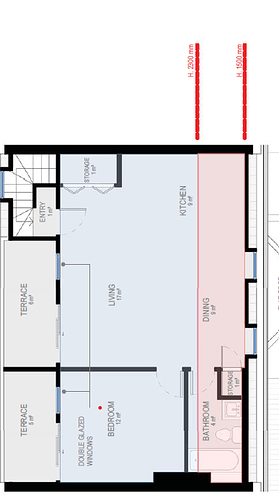Hi,
I’m working on a loft floor plan with varying ceiling heights. How can I create these zones in Revit to clearly visualize the height changes.
I would use the fill pattern to specify the different areas.
A section view is also very important to get a clear understanding of the heights.
How do I do this on Revit? The roof is sloping in two directions (see image) which greatly limits the layout.
Thank you for your help!
How do I show different heights using pattern fills, as you mentioned? I would like to have them in my floor plan view so that I can visualize the varying heights while experimenting with different layouts.
Go to annotate tab region icon and select filled region
Can you please resend? I can’t open it and would love to see it for future reference. Thanks!