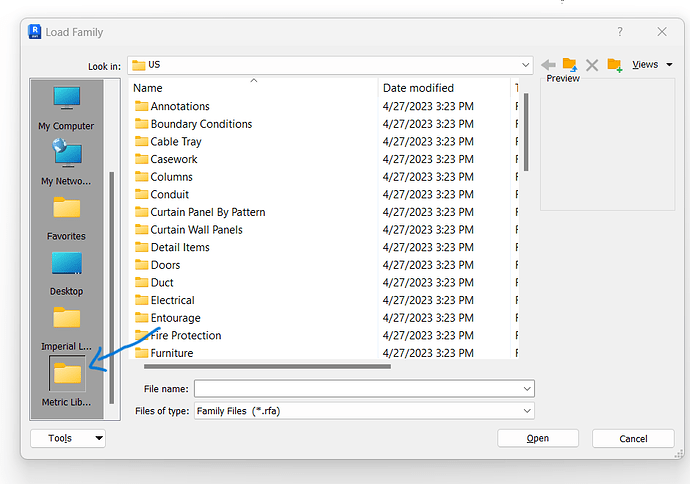1-How can I set my default Load Family to open to the metric files. I am always having to go back and select the English tab, then the US tab… By default, it’ll take me to English-Imperial.
2- In class we spoke about building up our families slowly. Why when I open a new project do i have to load the families again. Am I doing something wrong?
- On the left of the dialog you will see the option to select the metric family. See the image attached
- You do need to load them in. You dont want them all in your project or it will make it heavy for no reason. You can save them in the families folder so when you select load family you dont need to browse through on your computer. By building up a library you are saving families that work nicely on your computer so you dont need to search online whenever you need them.
Thanks so much for your help.
when I’m building up my own family library where do I save them? Do I create my own folder? under which subtitle? When I download from online an object that I like to build my family library where would I place it instead of loading into a project. And if I previously loaded something into a project, the components that you provided us with for class 5 kitchen, does it automatically save in one of my folders?
thank you
You can load them into an empty file and save the file as a template. It will then be loaded into your project when you open that template. I wouldn’t load in components you won’t be using in most projects as it will make the file heavy and possibly slow it down.
Once they are loaded they will be found in the type selector.
Components which won’t be used in most projects should be save in a folder which you are creating on your computer that you can easily find if you want to load them in.
I place them in a folder with folders inside of different categories. For example a kitchen, bathroom, site components etc
Thanks so much for the explanation and info.