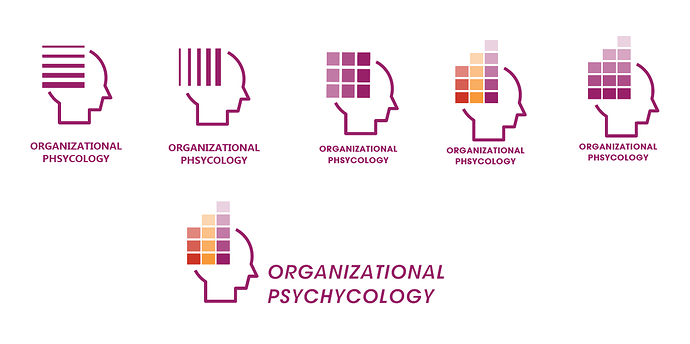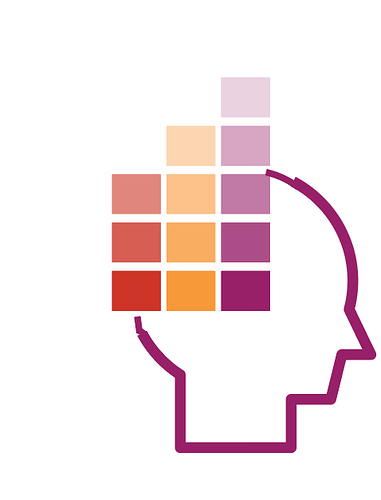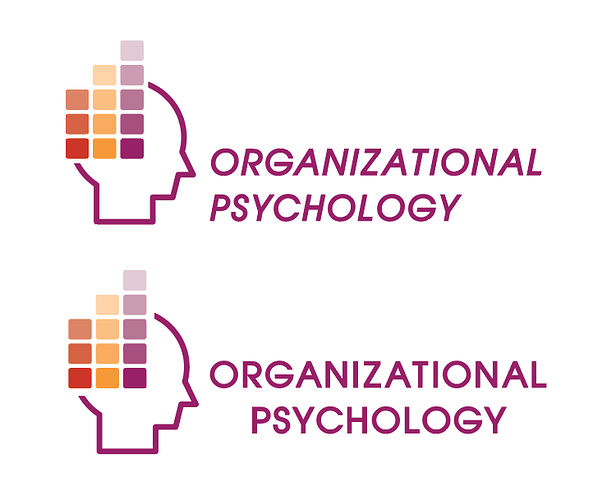Hi everyone,
I made these logos for a client for a therapy-related business, the client chose the big one on the bottom. He likes it as is - just wanted to hear if theres anything I should perfect before sendind it.
TIA
Check your spelling
PSYCHOLOGY
Unless he’s made up a new word…?
Maybe have the 2 words justified with each other?
oh yea, I fixed it on the one i sent to him…
tnx
Nice @blimie! Can you work with the edges of the head that they turn into the squares-- use your direct selection arrow to manipulate the points, you may want to expand the path first so you have all the edge points workable
leave a gap just have it connect more
I also think that the chin is at the same height as the back of the neck.
can you soften the squares with slightly rounded corners?
its really nice, like @adinacahn said, the edges of the head should be aligned straight || with the squares
Looks so good
prefer the left aligned text, also can you take away the curved edges on the squares?
what about the italics?
Love this logo, well done!
Not crazy on the italics but I really like the rounded cornered squares, gives dots in the negative space which looks really cool and connects very well with the theme of psychology 
this is what the client decided on -
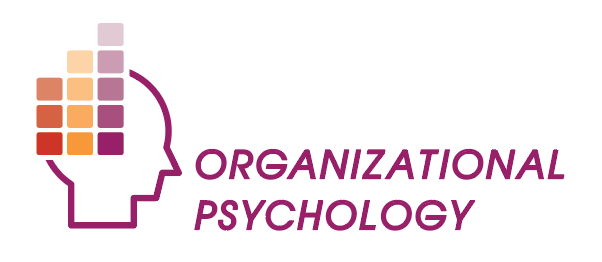
I don’t love the letterings maybe cuz of the italics or the spacing of the letters? or the font?
But this is it, client likes it 
Thanks everyone for the feedback!! This forum is so helpful, I’m gaining so much just from reading everyone’s questions and answers and of course from being able to get answers for my questions! Thank you JDF  !
!
So here goes another one - I have to make a booklet for this client that contains a lot of info graphs which i designed in Illustrator. What’s the right way to paste them all into the booklet in InDesign? (all the graphs are now on 1 artboard in Illustrator)
Maybe make each graph as a separate file, then you can import all into InDesign.
I usually just copy from Illustrator and paste it into InDesign… is that wrong? 
But what’s with links then, and how does the InDesign file save then?
Not wrong  but if you’re working with something that you will probably still need to update, its better to link it so it keeps updating. If not it’s fine, it pastes vector…
but if you’re working with something that you will probably still need to update, its better to link it so it keeps updating. If not it’s fine, it pastes vector…
@blimie why is it italics?
Because the client wanted it like that… is it weird?
So am I supposed to save each graph individually and link it to InDesign?
Sometimes when I copy paste from illustrator I get a huge bounding box like here:
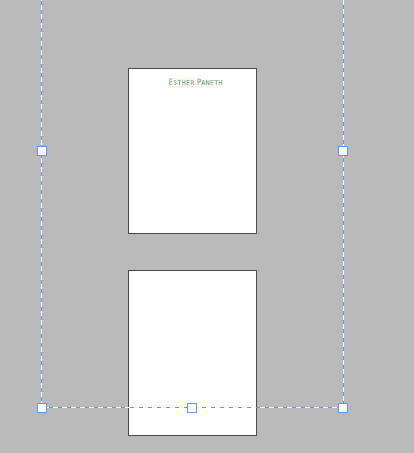
Maybe you can slant it slightly less by shearing? I would tell you to put each graph in a separate file and link it in to Indesign.