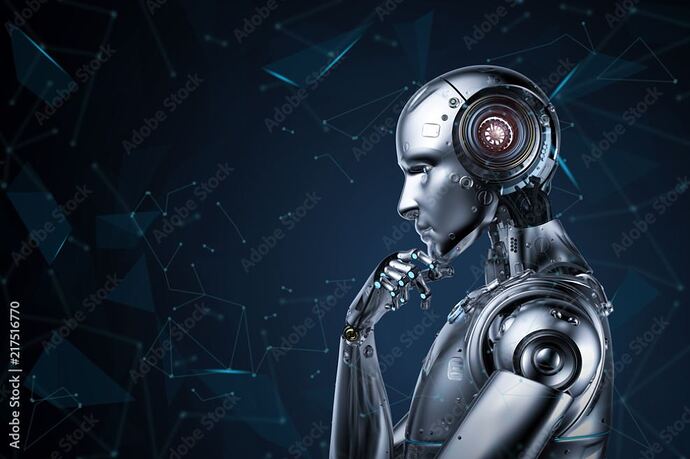Have a question about InDesign. I have this image that I want to use in a design, and I want the text to go behind the robot’s head. If I’d be working in Photoshop I would just mask the text layer so it seems like the text is behind, and in Illustrator I would use the pathfinder to punch out that area from the outlined text, or I would use the intertwine feature.
Is there an easy way to do something similar in InDesign?
The only thing I can think of now is to select it in Photoshop and import it separately above the text. Is there a easier way? cuz now if I move it by mistake it’s no longer in the same place as the underlying image that has the background…
It might make most sense to work on it in photoshop and then bring it into indesign once you’re finished putting the text in.
You could do right click-edit with-photoshop. But there might be an easier way.
photoshop would be the easiest way to do it
Cause you dont just want the text running till the head and after you actually want letters cut off by the head, Indesign wont do that well
Should I do the text in Photoshop so I can mask it behind the head and then bring the entire thing into indesign?
I was wondering if there is a better way inside of Indesign directly. But it seems there isn’t…?
If you have the robot selected out in an alpha channel you can put the picture in twice with the text in between