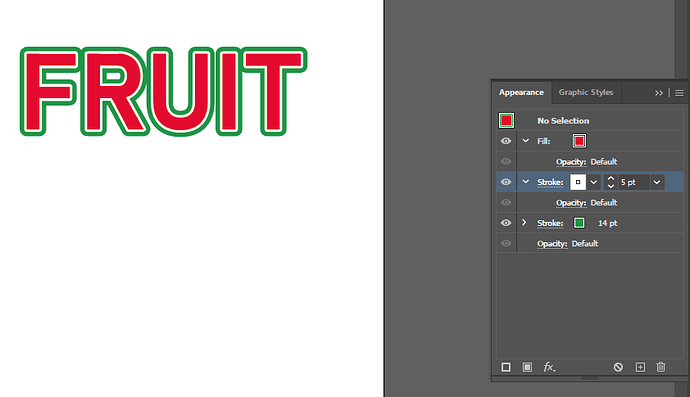Hi, I have this come up very often- how can I offset a path multiple times and fill each offset with a different color? Can’t figure this out in illustrator or indesign…
Any tips would be appreciated!
I have a sample of what I’m trying to recreate right now, but not sure how to attach an image here?
Create outlines to the text,
go to object, path, offset path, then ungroup and you can select each on its own to color
And then select the outer path and do it again and again you can ungroup and color each
(you can also use your group selection arrow rather than ungrouping)
Or add strokes in the appearance panel. I like doing it that way so it’s still editable.
First add another fill and drag it up as the top layer so that the strokes don’t fill the inside of the letter. Then add as many strokes as you need beneath the fill layer. The lowest stroke should be the thickest so it shows up.
Here’s a sample for you ![]()
yup i would do it in illustrator as goldie says
yes! go Goldie’s route  When you wrote offset path thats the first thing that came to mind!
When you wrote offset path thats the first thing that came to mind!
But yes- working through the appearance panel is better since its editable at any point!
THANK YOU!! I actually tried both routes to see them both and learn them, and I ended up using your idea Adina, because I was using clipping mask, and the other way just somehow threw everything off, it didn’t work for me this time; thanks everyone for your help!
If the design was a pattern in the letters you could do through the appearance panel