Hi,
I’m trying to make this notebook paper look like it’s torn across on the bottom. Any ideas on how to do that in Illustrator?
Thank you so much!
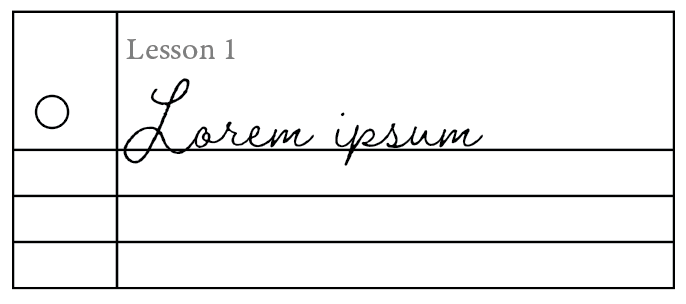

Hi,
I’m trying to make this notebook paper look like it’s torn across on the bottom. Any ideas on how to do that in Illustrator?
Thank you so much!
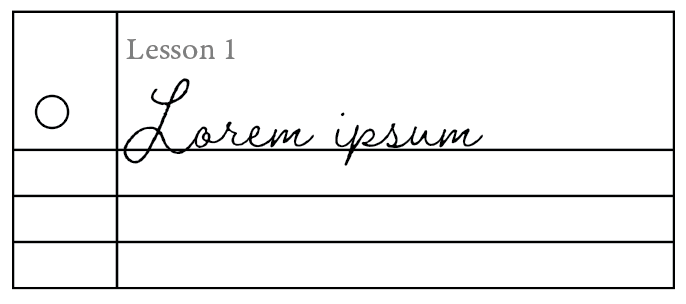
I would say download it from a stock site, but if you cant maybe try the roughen effect, but you would have to do it on a separate rectangle and then with the pathfinder minus it from the bottom of your paper to get the look only on the bottom side.
Thank you! I’ll try that.
Perfect!
great. you can also put the torn edge on a slant
I remember once seeing a tutorial so if you want to do it on your own there’s for sure a way. I think it was a Spoon Graphics tutorial.