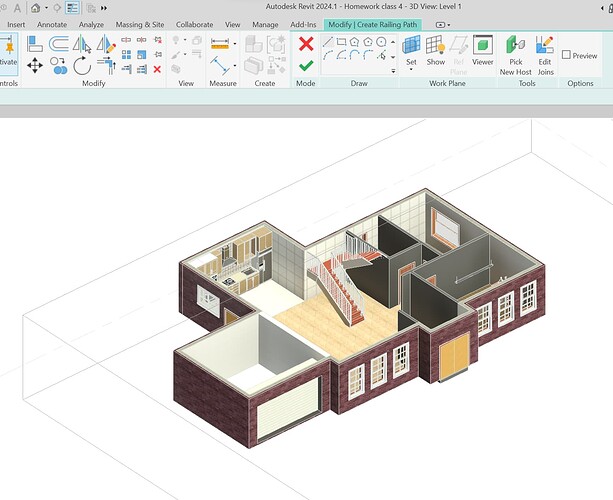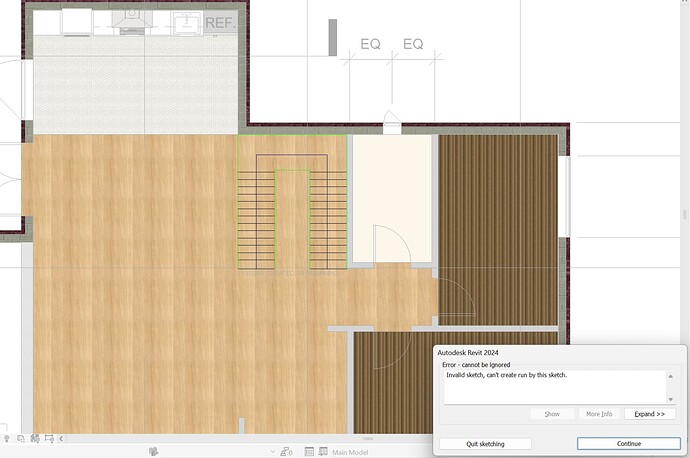1- When creating the shaft opening, you explained to draw the boundary into the walls . Im a bit confused, in actuality arent there walls surrounding the shaft? could you explain.
2- when drawing the railings, if im using the railing by steps, my steps are against the wall , which means i do not need railing on all sides. I do not recall you showing us in class how to work with such railing . im having a hard time deleting the areas that i dont need. thanks
- Yes the shaft will only cut through floors, ceilings and roofs. It will not cut through the wall and you don’t want the floor exposed through the wall. We create the shaft to cut put the floor from that area.
- Edit the path of the rail and delete the railing against the wall
1- so for clarification, when I draw the boundary for shaft where exactly do i draw the lines? up until the walls or over the walls?
Over the walls so it cuts out the floor structure from under the walls and you don’t see the floor cutting through the walls
Go out of the editing mode for the stairs and tab through just to select the railing
should that be done in 3D view, or in floor plan view?
It can be done in both
thank you.
what am i doing wrong ? i am trying to do the steps by sketch. why am i getting this error message. i did the boundary lines, then the risers, and then the direction lines. it doesnt let me check it off
1- I still haven’t figured out what I’m doing wrong with the stairs by sketch. you can still advise on that.
2- I’m attaching a screenshot of my shaft/stairs. how can I fix the issue that the walls around the stairs are not attaching to the floor underneath. I guess it happened when I created the shaft, but I didn’t
get that message where you click on attach.
can you please advise on the above question, im trying to finish the homework but can’t figure out why the walls are not attaching to the floor. thanks
- Make sure you are using the riser icon - it writes 1 riser create. If you select the risers does it say riser in the properties?
- You need to re align the wall by the shaft to connect to the wall above. The easiest way to do it is in a 3d section view. You may need to select the wall and detach from the floor if its not giving you the grip to move up. Once you select the wall you will see detach top/base in the ribbon. Select it and then select the floor to detach it from.
Hello
I am not an interior design student.
Is there a place where i can upload a floorplan that someone drew for me and see it in 3D?
It won’t be automatically converted into 3d