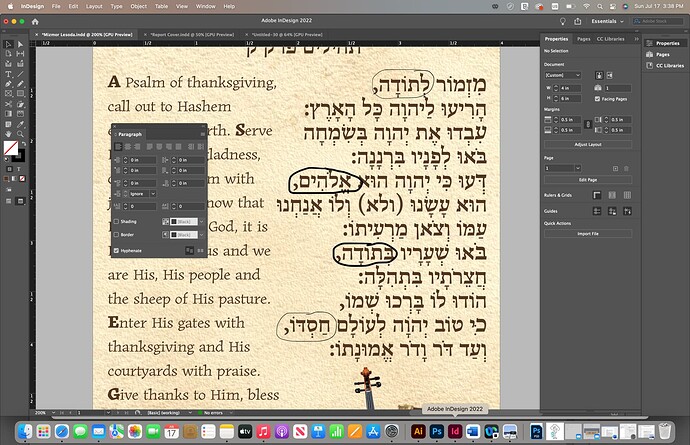Typing in Hebrew in InDesign, the letters themselves are typing the right way and normally but the commas are all coming out backwards…any advice?
Did you try another font and see if the same thing happens?
It’s probably the font but I think you could fix it by going into - type - glyphs and selecting the Hebrew comma…
When do you use glyphs and when can you just type with the regular hebrew keyboard?
I think commas in hebrew might face the same way as english. Does anyone know? Maybe you can find a different font that isn’t as noticeable and just replace the commas. If none of the other ideas work you can put them in a separate text box and rotate them.
none of my hebrew fonts do the comma the other way, acc. to a wikipedia post on ‘hebrew punctuation’ it says that hebrew commas are not mirrored. BUT i think it may be more normal to have a less curvy comma, more of a straight type…
also the ולא in brackets should maybe be in regular font not bold so people know not to read it…or maybe you can even leave it out, or maybe better after the ולו.
When I have this problem I just type the coma in the front so that it jumps to the back