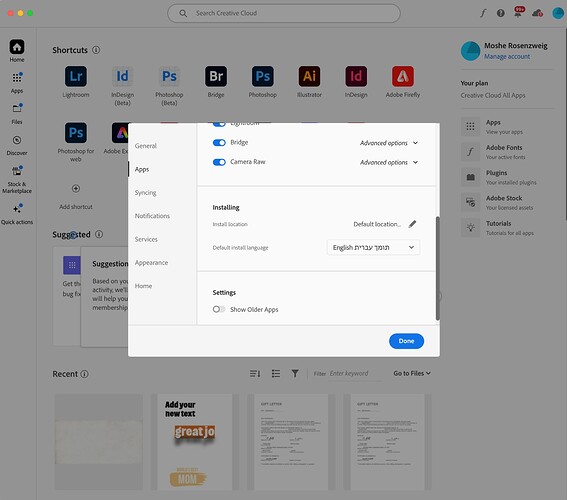What do I do so that my Hebrew isn’t all backwards on In Design?
change the character direction from right to left
Set the paragraph format to Adobe World-Ready Paragraph Composer
You probably need to uninstall InDesign and reinstall it with English language support for Hebrew.
Go to the Creative Cloud app, and on the top right, you’ll see ‘Account,’ ‘Preferences,’ and ‘Apps.’ In that section, you should find the language setting. Set it to English תומך עברית.
Good luck!
Thanks I set the paragraph format to Adobe World-Ready Paragraph Composer and it worked:)
you don’t have to reinstall indesign,
all you have to do is be clicked in the text box, on the top right corner you’ll see 3 horizontal lines, click on it and choose adobe world single line composer.
(or try all option until it changes)