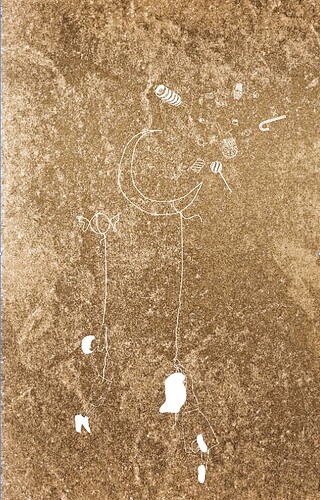I want to give this illustration a gold effect. Says too complicated. How can I clip mask something like this?
the gold in background is image I would like to use
put the gold a layer above the illustration in photoshop and alt + click between the layers which will create a clipping mask
i’d love to see the result when you figure it out!!
How do you get between layers. When I alt + click it automatically selects top layer?
also, illustration is now a smart object . Should I export as png first?
I’ll show you - If It works!
figured it out - not sure if best image to use- not very sharp - will try some others and check out results. . . Thanks so much - learning something new everyday!

The lines you had on the illustration were very thin in some areas, so you wouldnt be giving so much room for it to show through, Maybe make offset the path of it, or run it over with a brush to make it thicker
ok, also, if image is smaller, will outcome be sharper?
the lines will still be very thin…
ok, thanks, will give it a try.