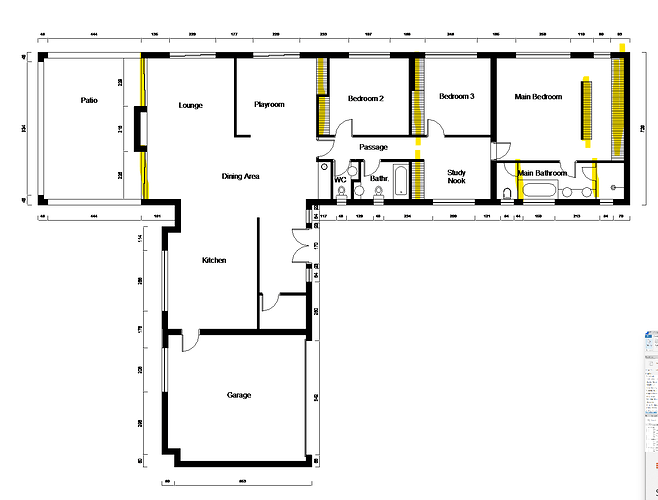I took a screenshot with some highliighted areas of the file for the final homework. How would i read all these areas to rewrite them in Revit. i did not take the autocad class.
The thin walls in the main bathroom, what size are they?
The areas all over that look like stairs, are they all stairs? or what are they?
Once you insert the file inside you will be scaling it based on a dimension.
You will be able to measure in Autocad.
Those are tall cupboards.
1-the ones that look like stairs should be drawn as closets with doors?
2-the one in the center of the main bedroom is a closet too?
3- the kitchen i should set up however i want?
the walls in the main bathroom are same thick as the other interior walls?
anyone know under what category i would find a toilet bowl, by the load family components?
- Yes its cupboards
- Yes its cupboards behind the wall
- You are designing the kitchen
- They are glass shower door and a glass into the toilet. You can modify the design for the final
The yellow marked between the lounge and patio is sliding doors out
There isnt a toilet in the Revit families in Revit. You can download from online or from in the template.
thanks for all the info.
the cupboards i need to draw as built in furniture? or for the final i can do them as regular closets?
once i finish recreating everything in revit , how would i erase the old markings from autocad?
You can select the AutoCAD file and hit delete on your keyboard to remove it.