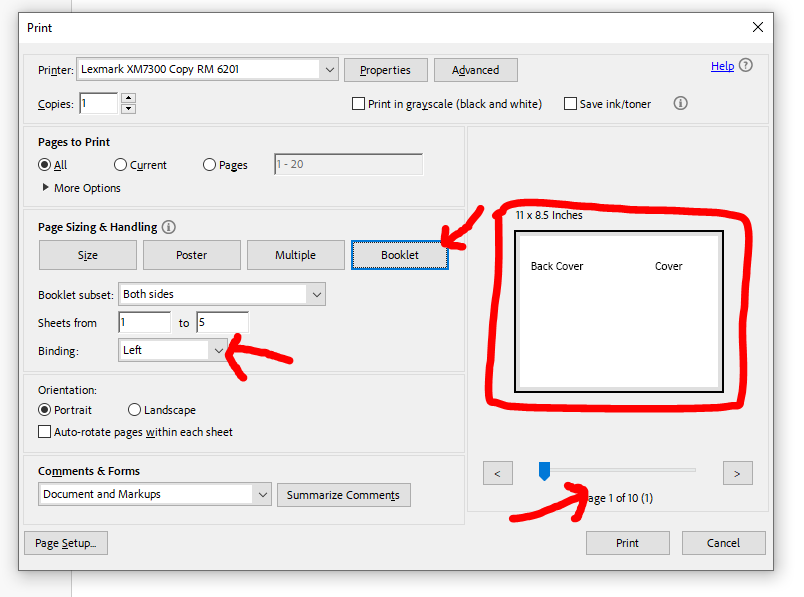If they are printing it on their own in the school then I think you need to export as single pages (not spreads) and they would need to set it up correctly as a booklet in the printing options. They can always check the preview to see if it is setting up correctly.