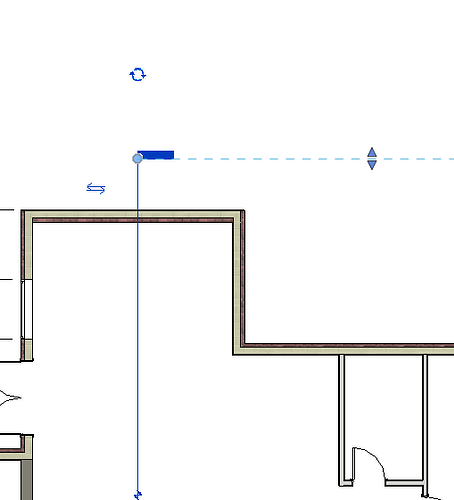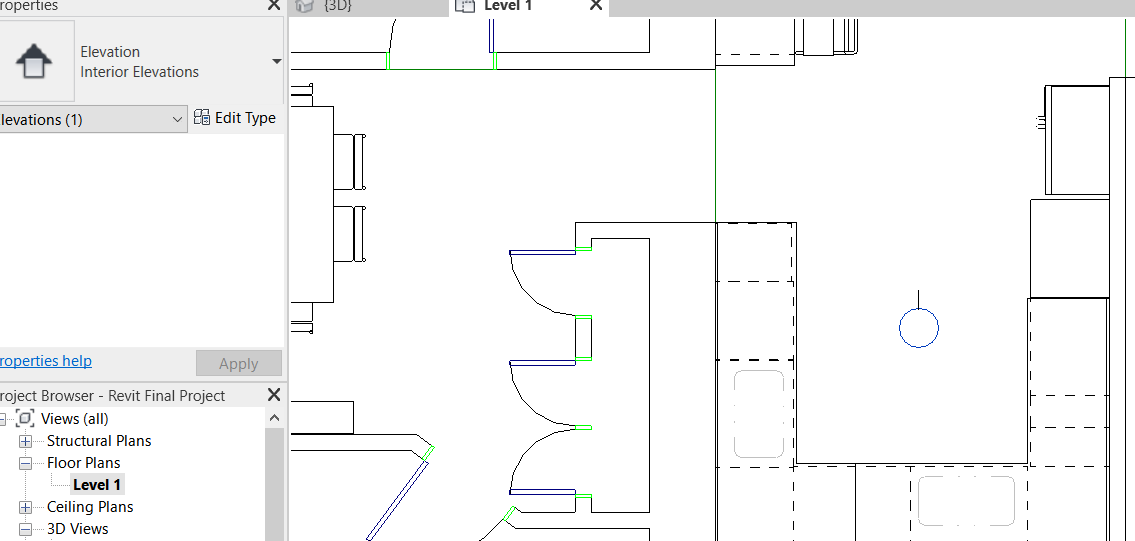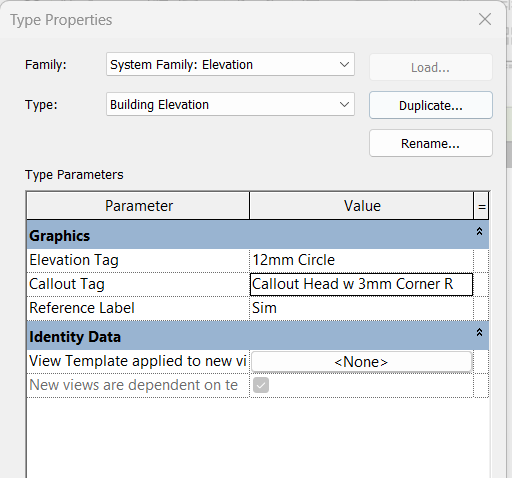Revit 22- my section views and callouts are not showing up with the correct symbols, only the view range. How can i see them?
Why doesn’t the elevation symbol show up with options to create elevations for the other walls in the room
I don’t have the option for interior elevations
Select the exterior elevation tag and duplicate it and name in interior elevation
What’s highlighted is the elevation symbol with no properties attached. How can i change the look and function?
Send me a screenshot
The value of the parameters are elevation tag and callout tag 1. Do I need to import other types? How can I change?
If you select on the right side 3 dots should appear which you can load in different options