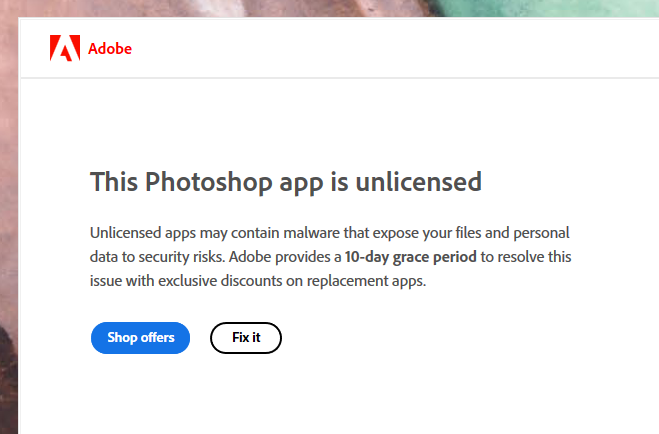If one stops paying for Adobe CC, will the previously downloaded programs on the computer still work?
I’m not sure, but I had downloaded the program onto my mother’s laptop and used that while I was taking the course. Then I bought myself one and redownloaded Adobe CC onto my new laptop. My parents took off the internet on the computer that I had used (during the course) and surprisingly the programs that were downloaded had stayed and work fine (just they won’t ever get updates…) but we still pay every month for Adobe so not sure if that’s why its still working (although there’s no internet on it so they can’t really stop the programs from working either)
You can try it - stop paying for a month and see what happens.
I don’t think so.
I’m pretty sure if you are ever connected to the internet they will no longer work
I have photoshop, illustrator & Indesign and i constantly use the programs without internet
Yes but if you were to pay for a year of CC and then stop paying, when you would reconnect to internet I would assume your program would shut down
Has anyone had problems with adobe cloud storage 100gb being full… seems to be 99.8gb in deleted files! from deleted files you are only able to delete 100 files in one time deleting on average 0.1gb of data… at this rate I’ll be sorting this issue forever!
anyone know how to wipe it all clean?
@gila-garber I have missed a payment, if that’s what youre referring to!
every time you open a adobe program a window comes up to remind you to review you billing, it does still work! I’m not so sure how long it will remain working for. I haven’t ever left it working for long enough!
they will stop working, tried and tested!
I know this post is old, but for those that are still wondering - i also have had that experience.
i bought a laptop off my boss’s business when his business closed down. It had all the programs already on it using his license. When the month was over and he didnt renew/pay his monthly fee, i got this popup: