I have this issue where my regions aren’t active in my lighting plan.
Does anyone have an idea where the issue might be?
Are you reffering to filled regions?
Make sure it’s on in the VG
Make sure the color of the region is not set to white
It is a filled region that is not white(!)
When I draw the region it’s not visible either.
My detail items in VG are checked as visible.
Where do I set the VG for a region?
Under detail items you should see if filled regions is selected.
You can upload the file to Google drive and attach it here for me to look at
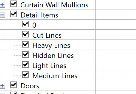
I see no option for filled regions
It uses the lines as the boundaries and falls under this category. I am seeing they are all selected so that cant be the issue. Please send me the file and Ill look through your settings
