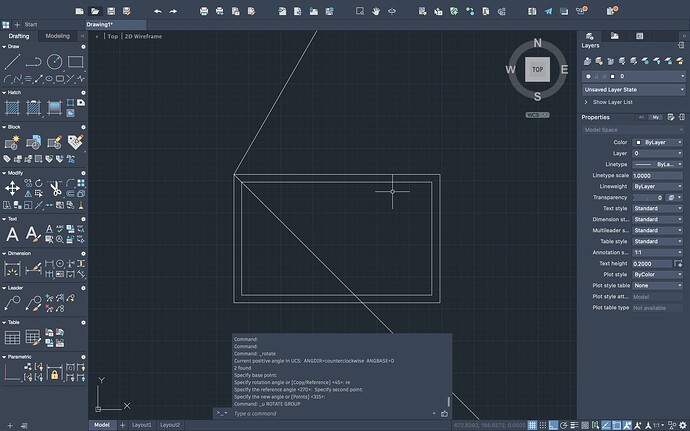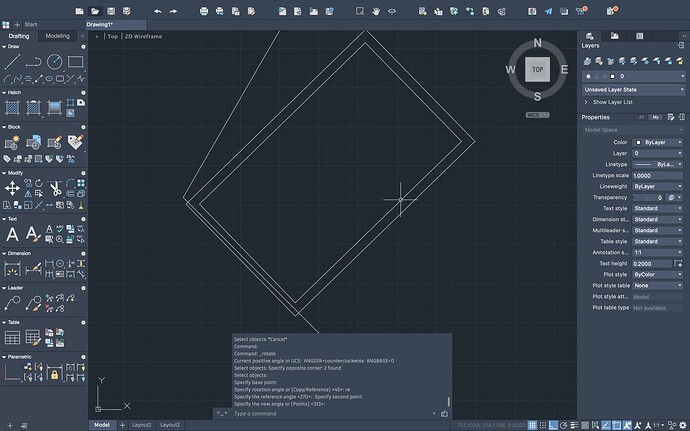How can I rotate a shape so that it rests on the line without any gap?
I clicked the corner as my base point to copy from, but when I rotate, it does not rest precisely on the line.
Make sure you are selecting the endpoint as your basepoint. Rotate using the reference option and again make sure to select object snaps