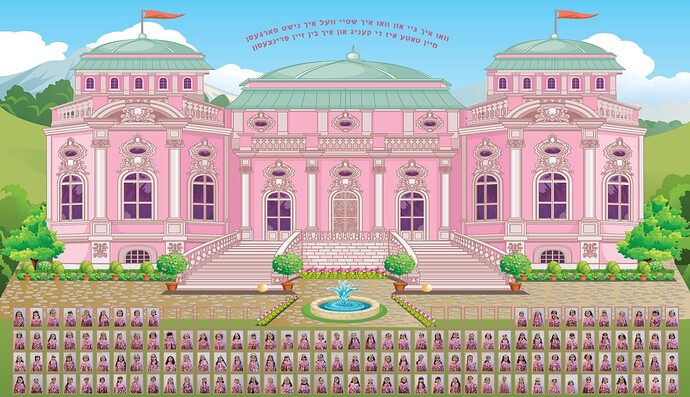Hello,
I created a big poster in Illustrator for a preschool hallway. 130x80 inches.
Now they want to put a picture of every girl on the bottom green part with a colored frame around each picture so the girls can put stickers for incentives etc. (around 180 pictures).
What would be the best way to do this so it doesn’t take a million hours and the pictures/ sign stay sharp?

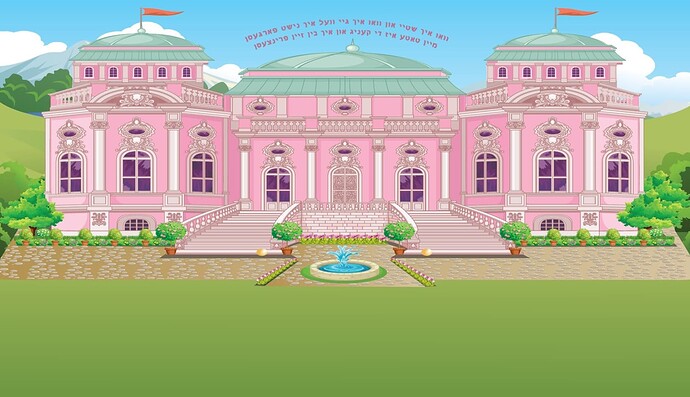
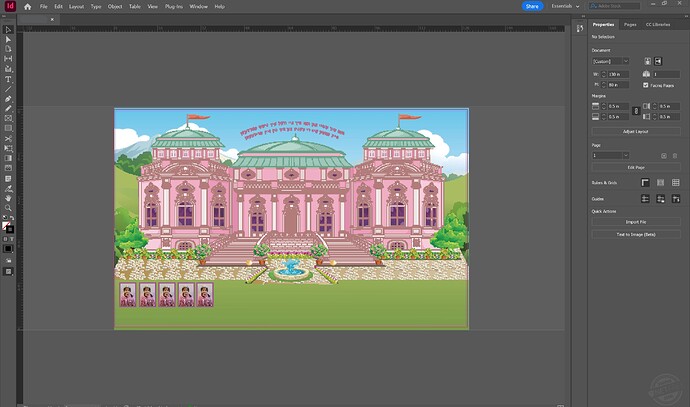
 I’ll try to make a quick recording of importing it motzei shabbos
I’ll try to make a quick recording of importing it motzei shabbos